Use the Browser Console to Troubleshoot
08 Feb 2015When you’re at a laptop or desktop, you can use Firefox or Chrome to see which requests your pages are making.
Firefox
Show the console from the Tools menu and selecting Web Developer » Web Console. By default, Firefox will only show HTTP and JavaScript warnings and errors. To see all HTTP traffic, enable the Log setting from the Net menu:
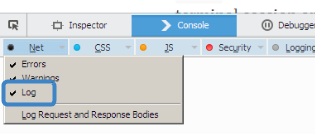
From there, use Ctrl-Shift-R on Windows and Linux, and Command-Shift-R on Mac to force a full refresh and see your post’s web activity. For example, here is the traffic when browsing to Not a Sunrise but a Galaxyrise:
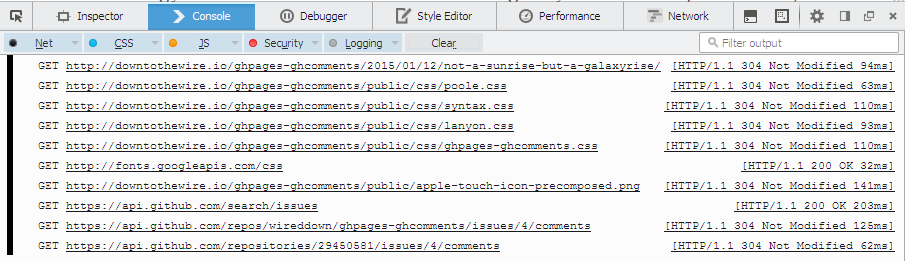
I chose this page because it demonstrates how ghpages-ghcomments follows GitHub’s pagination. Look at the last two GET requests. The first request retrieves the first 30 comments, and the second uses the pagination information in the header to retrieve the next and final group of comments.
Chrome
In Chrome, the workflow is very similar although the presentation is different. Show the console from Menu Button and selecting More tools » Developer Tools. You’ll see your post’s web activity under the Network tab. The keyboard shortcut for a full refresh is the same: Ctrl-Shift-R on Windows and Linux, and Command-Shift-R on Mac.